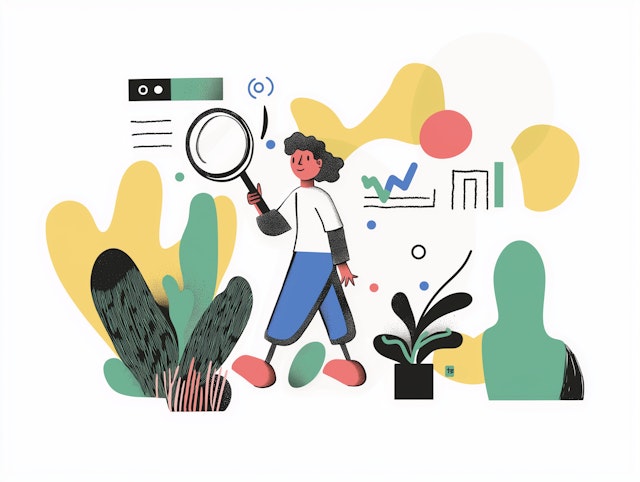In the fast-paced digital world, the technical aspects of blogging are often the unsung heroes of success. While compelling content and a strong brand are essential, technical optimization plays a critical role in ensuring your blog performs well, remains secure, and provides a seamless user experience. Neglecting these elements can lead to slow loading times, security vulnerabilities, and a poor user experience, ultimately affecting your blog’s credibility and reach.
A well-optimized blog offers numerous benefits that go beyond aesthetics. By focusing on technical enhancements, you can significantly improve your site’s loading times, making it easier for visitors to access and enjoy your content. Faster load times not only enhance user experience but also positively impact your SEO rankings, as search engines prioritize sites that offer quick and efficient access to information. Moreover, implementing robust security measures builds audience trust, ensuring that your readers feel safe and confident while interacting with your site.
This guide will provide you with the technical tips and strategies you need to optimize your blog for performance and security. From choosing the right hosting provider and enhancing site speed to implementing effective security measures and SEO practices, you’ll learn how to create a technically sound blog that stands out in the crowded online space.
Step 1: Choose the Right Hosting Provider
The foundation of any successful blog is a reliable hosting provider. Your hosting choice can significantly impact your blog's performance, security, and scalability. Understanding the different types of hosting options available and selecting the right one for your needs is crucial for establishing a strong online presence.
Types of Hosting Options
- Shared Hosting: In a shared hosting environment, multiple websites share the same server resources. This is often the most cost-effective option for beginners or small blogs with limited traffic. However, it may lead to slower performance if other sites on the server consume too many resources.
- Virtual Private Server (VPS) Hosting: VPS hosting provides a dedicated portion of a server’s resources for your site, offering more control and better performance than shared hosting. It's suitable for growing blogs that need more resources without the cost of a dedicated server.
- Dedicated Hosting: With dedicated hosting, you have an entire server dedicated to your blog. This option offers the highest level of performance and control, making it ideal for high-traffic sites or those with complex requirements. However, it is also the most expensive option.
- Managed Hosting: Managed hosting services take care of the technical aspects of server management, such as updates, security, and backups. This option is great for bloggers who want to focus on content creation without worrying about the technical details.
Criteria for Selecting a Host
When selecting a hosting provider, consider the following key factors to ensure you make the right choice for your blog:
- Uptime: Look for a host that guarantees high uptime (99.9% or above) to ensure your blog is always accessible to visitors. Frequent downtime can negatively affect both user experience and SEO rankings.
- Customer Support: Choose a hosting provider that offers 24/7 customer support through multiple channels, such as live chat, phone, and email. Responsive support is crucial for quickly resolving any technical issues that may arise.
- Scalability: Consider your blog’s potential growth and choose a hosting plan that can easily scale with your needs. This will prevent the need for frequent migrations and ensure seamless expansion as your audience grows.
- Pricing: Compare pricing plans to find an option that fits your budget while offering the necessary features. Be aware of any hidden fees or renewal rate increases that may affect your long-term costs.
In the next sections, we’ll delve into optimizing website performance, enhancing security measures, and implementing SEO best practices. By choosing the right hosting provider, you lay a solid foundation for a successful and technically sound blog.
Website performance is a crucial factor that affects user experience, SEO rankings, and overall site success. Visitors expect fast-loading pages, and a delay of even a few seconds can lead to increased bounce rates and lost opportunities. By implementing effective speed and mobile optimization techniques, you can ensure that your blog provides a smooth and enjoyable experience for your audience.
Speed Optimization Techniques
Improving page load times is essential for keeping visitors engaged and satisfied. Here are some key techniques to optimize your website's speed:
- Image Compression: Large image files are a common culprit of slow-loading pages. Use tools like TinyPNG or ImageOptim to compress images without compromising quality. Ensure that images are properly sized before uploading them to your blog to further reduce load times.
- Browser Caching: Implement browser caching to store frequently accessed files in a visitor’s browser, reducing the need to reload them each time they visit your site. This can significantly improve load times for returning visitors. Use plugins like W3 Total Cache or WP Super Cache to set up caching easily on WordPress sites.
- Minimize HTTP Requests: Every file on a webpage, including images, scripts, and stylesheets, requires an HTTP request. Reduce the number of requests by combining CSS and JavaScript files, using CSS sprites for images, and removing unnecessary plugins or widgets.
- Use a Content Delivery Network (CDN): A CDN distributes your website’s files across multiple servers worldwide, allowing users to download them from the server closest to their location. This can drastically improve load times, especially for international visitors. Popular CDNs include Cloudflare and Amazon CloudFront.
- Enable Gzip Compression: Gzip compresses web files on your server, reducing their size and speeding up the transfer to users’ browsers. Most web servers support Gzip compression, and it can be easily enabled through your hosting provider or server settings.
Mobile Optimization
With a significant portion of web traffic coming from mobile devices, ensuring your blog is mobile-friendly is more important than ever. Here are some tips for optimizing your blog for mobile:
- Responsive Design: Use responsive web design techniques to ensure your blog automatically adjusts to fit different screen sizes and orientations. Most modern themes are responsive, but it’s essential to test your site on various devices to ensure a seamless experience.
- Fast Mobile Loading: Implement the same speed optimization techniques for mobile as you do for desktop. Tools like Google’s Mobile-Friendly Test and PageSpeed Insights can help you identify areas for improvement specific to mobile devices.
- Touch-Friendly Navigation: Ensure that buttons and links are large enough to be easily tapped on small screens. Use ample spacing between interactive elements to prevent accidental clicks and enhance usability.
Simplify Content: Streamline your content for mobile users by prioritizing essential information and using shorter paragraphs, bullet points, and headlines to make content easy to digest on smaller screens.
Step 3: Enhance Website Security
Website security is a top priority for bloggers, as cyber threats and attacks can compromise your data and damage your reputation. By implementing robust security measures, you can protect your blog from vulnerabilities and instill confidence in your audience.
Essential Security Measures
- SSL Certificates: An SSL certificate encrypts data exchanged between your site and its visitors, ensuring that sensitive information is protected. It also provides an SEO boost, as search engines favor secure sites. Most hosting providers offer free SSL certificates through services like Let’s Encrypt.
- Regular Updates: Keep your blogging platform, themes, and plugins up to date to protect against security vulnerabilities. Developers regularly release updates to patch known security issues, so prompt updates are essential for maintaining security.
- Strong Passwords: Use strong, unique passwords for all accounts associated with your blog, including your CMS, hosting account, and email. Consider using a password manager to generate and store complex passwords securely.
- Two-Factor Authentication (2FA): Enable 2FA for an additional layer of security on your accounts. This requires users to provide a second form of verification, such as a code sent to their phone, in addition to their password.
Protection Against Common Threats
- Malware Scanning: Regularly scan your blog for malware using security plugins or services like Sucuri or Wordfence. These tools can detect and remove malicious code and provide alerts if any issues arise.
- Hacking Prevention: Implement measures to protect against hacking attempts, such as limiting login attempts, using security plugins, and disabling file editing in your CMS. Ensure that file permissions are properly configured to prevent unauthorized access.
- DDoS Attack Mitigation: Use a CDN or a security service like Cloudflare to mitigate DDoS attacks, which flood your site with traffic to overwhelm your server. These services can identify and block malicious traffic while allowing legitimate users to access your site.
In the next sections, we’ll explore implementing SEO best practices, leveraging content management systems, and monitoring blog performance. By optimizing website performance and enhancing security, you create a strong foundation for a successful and resilient blog.
Step 4: Implement SEO Best Practices
Search engine optimization (SEO) is a critical component of driving organic traffic to your blog and improving your visibility in search engine results pages (SERPs). By implementing on-page and technical SEO best practices, you can enhance your blog’s performance and reach a broader audience.
On-Page SEO Techniques
Optimizing your blog’s content for search engines involves several key strategies:
- Keyword Research: Identify relevant keywords that your target audience is searching for. Use tools like Google Keyword Planner, Ahrefs, or SEMrush to find keywords with a balance of high search volume and low competition. Incorporate these keywords naturally throughout your content, including in headings, subheadings, and body text.
- Compelling Meta Tags: Write concise and compelling meta titles and descriptions that include your primary keywords. Meta tags provide a brief summary of your content in search results and can influence click-through rates. Ensure each page on your blog has a unique and descriptive meta title and description.
- Optimized URLs: Create clean and descriptive URLs that include relevant keywords. Avoid using complex strings of numbers or irrelevant characters. For example, use “yourblog.com/seo-best-practices” instead of “yourblog.com/page1234.”
- Internal Linking: Use internal links to connect related content within your blog. This helps search engines understand the structure of your site and encourages readers to explore more content, reducing bounce rates and improving engagement.
- Image Optimization: Optimize images by using descriptive file names and alt text that include keywords. Compress images to reduce load times and ensure they are properly formatted for web use.
Technical SEO Considerations
Technical SEO involves optimizing the backend of your blog to improve its crawlability and indexability by search engines:
- XML Sitemaps: Create an XML sitemap that lists all the pages on your blog. Submit this sitemap to search engines like Google and Bing to help them discover and index your content more efficiently. Most CMS platforms have plugins or built-in features to generate and update sitemaps automatically.
- Robots.txt File: Use a robots.txt file to instruct search engine crawlers on which pages or sections of your blog to crawl and index. This file helps you control which parts of your site are accessible to search engines, allowing you to prevent indexing of duplicate or irrelevant content.
- Structured Data: Implement structured data (schema markup) to help search engines understand the content and context of your pages. Structured data can enhance your SERP listings with rich snippets, providing additional information like ratings, event details, or product availability directly in search results.
Canonical Tags: Use canonical tags to indicate the preferred version of a page when you have duplicate or similar content on your site. This prevents search engines from penalizing your site for duplicate content and ensures that the correct page is prioritized in search results.
Step 5: Leverage Content Management Systems (CMS)
Choosing the right content management system (CMS) is essential for creating, managing, and optimizing your blog’s content. The right CMS can streamline your workflow, enhance functionality, and provide the tools you need to deliver an outstanding user experience.
Choosing the Right CMS
Here’s a comparison of popular CMS options to help you determine which one best suits your needs:
- WordPress: Known for its flexibility and extensive plugin library, WordPress is a popular choice for bloggers of all experience levels. It offers a wide range of themes and customization options, making it suitable for any type of blog. However, it may require some technical knowledge for advanced customization.
- Squarespace: Squarespace offers a user-friendly, drag-and-drop interface that makes it easy to design visually appealing blogs without coding skills. It’s ideal for bloggers who want a polished, professional look with minimal setup. However, it offers fewer customization options compared to WordPress.
- Wix: Wix provides an intuitive website builder with customizable templates and a variety of apps for enhancing functionality. It’s perfect for beginners who want a quick and easy way to set up a blog. However, it may not offer the same level of flexibility as WordPress for more complex sites.
- Drupal: Drupal is a powerful CMS for those with technical expertise or specific customization needs. It offers robust features and scalability but requires more technical knowledge to manage and maintain.
CMS Customization and Plugins
Enhancing your blog’s functionality and design is made easy with CMS customization options and plugins:
- Themes and Templates: Choose a theme that aligns with your blog’s branding and style. Customize the layout, colors, and fonts to create a unique look that resonates with your audience.
- Plugins and Apps: Extend your CMS’s functionality with plugins or apps that offer additional features such as SEO optimization, social media integration, contact forms, and analytics tracking. Be selective and choose reputable plugins to avoid security vulnerabilities and performance issues.
Custom Code: For those with coding skills, custom code allows for advanced customization beyond the limitations of themes and plugins. This enables you to create a tailored experience that meets your specific needs.
In the following sections, we’ll explore monitoring blog performance, regular maintenance, and updates. By implementing SEO best practices and leveraging the right CMS, you’ll be well-equipped to create a high-performing and successful blog.
Step 6: Monitor and Analyze Blog Performance
To ensure your blog is operating at its best, it's crucial to regularly monitor and analyze its performance. By tracking key metrics and using the right tools, you can identify areas for improvement and ensure a seamless user experience.
Tracking Performance Metrics
Monitoring the right performance metrics is essential for understanding your blog’s strengths and weaknesses. Here are some key metrics to keep an eye on:
- Page Speed: Fast-loading pages are crucial for maintaining user engagement and improving SEO rankings. Use tools to measure your page load times and identify elements that may be slowing your site down.
- Uptime: Ensure your blog is accessible to visitors by monitoring uptime. Frequent downtime can damage your reputation and result in lost traffic. Aim for a hosting provider that guarantees at least 99.9% uptime.
- Traffic Sources: Analyze where your traffic is coming from, whether it’s organic search, social media, direct visits, or referrals. Understanding your traffic sources helps you tailor your marketing efforts and identify which channels are most effective.
- Bounce Rate: A high bounce rate indicates that visitors are leaving your site without engaging further. Analyze the content and design of high-bounce pages to improve user experience and encourage deeper exploration.
- Conversion Rate: Track the percentage of visitors who complete desired actions, such as signing up for a newsletter or making a purchase. Optimize your CTAs and landing pages to improve conversion rates.
Tools for Monitoring and Analysis
Using the right tools can make tracking and analyzing your blog’s performance more efficient and effective:
- Google Analytics: A comprehensive tool for tracking website traffic, user behavior, and conversion metrics. Google Analytics provides insights into how visitors interact with your site, helping you make data-driven decisions to improve performance.
- GTmetrix: This tool analyzes your site’s speed and provides detailed reports on factors affecting load times. It offers actionable recommendations for optimizing performance, such as image compression and script minification.
- Pingdom: Monitor your website’s uptime and performance with Pingdom. It provides real-time alerts for downtime and performance issues, allowing you to address problems quickly and maintain a reliable site.
Hotjar: Gain insights into user behavior with Hotjar’s heatmaps and session recordings. Understand how users navigate your site and identify areas for improvement in design and user experience.
Step 7: Regular Maintenance and Updates
Keeping your blog well-maintained is essential for ensuring optimal performance and security. Regular updates and maintenance tasks help protect your site from vulnerabilities and ensure it continues to operate smoothly.
Importance of Regular Updates
- Security: Updating your blog’s software, themes, and plugins is critical for protecting against security vulnerabilities. Developers regularly release updates to patch known issues, so keeping your site up to date is essential for maintaining a secure environment.
- Performance: Updates often include performance improvements that can enhance your site’s speed and functionality. Regular updates ensure you’re taking advantage of the latest optimizations.
- Compatibility: As new web technologies and standards emerge, regular updates help ensure your blog remains compatible with browsers, devices, and third-party services. This is crucial for maintaining a seamless user experience.
Backup and Recovery Solutions
Implementing a robust backup and recovery plan is essential for safeguarding your blog’s data:
- Regular Backups: Schedule regular backups of your site’s files and database to ensure you have a recent copy in case of data loss or corruption. Use plugins or services like UpdraftPlus or VaultPress to automate this process.
- Off-Site Storage: Store backups in a secure off-site location, such as cloud storage or an external drive, to protect against hardware failures or cyberattacks.
Test Recovery Plans: Periodically test your recovery process to ensure you can quickly restore your site in the event of a disaster. This helps identify any issues with your backup files or recovery procedure.